Chrome OS updated with launcher folders, improved window controls, and more
http://teqmag.blogspot.com/2014/05/chrome-os-updated-with-launcher-folders.html

We love it when a Chrome OS update brings some new features and UI changes. The under-the-hood fixes are always appreciated, but you often don't get that fuzzy update feeling unless there are changes you can see. Lucky for us, the 35.0.1916.116 update brings a couple great new features to the UI — folders in the launcher, and the return of the minimize button. Hooray!
The highlights of today's update:
- The Chrome OS Launcher now supports folders - you can sort all of your apps exactly the way you want.
- We updated the window controls based on the feedback of our users - the minimize button is back and the left/right tiling of windows can be done via long-press on the maximize button.
- Hotwording (or "Ok Google") is now available on New Tab Page and Google.com for English (US) users.
- We've implemented captive portal detection during a signed-in session, which will help you get online in cafes, hotels, airports, and other locations which provide internet connectivity via a captive portal.





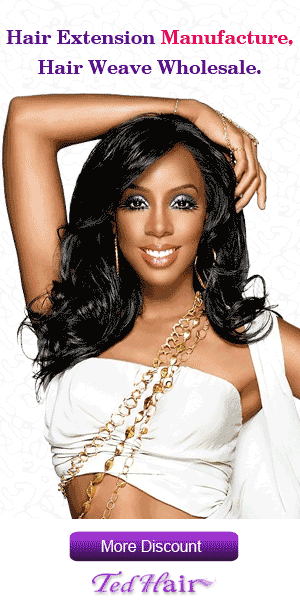

Post a CommentDefault CommentsFacebook Comments